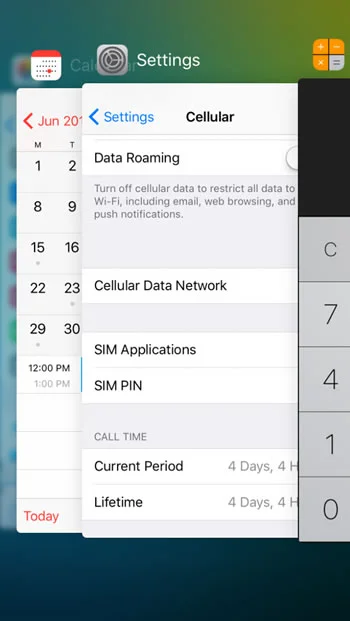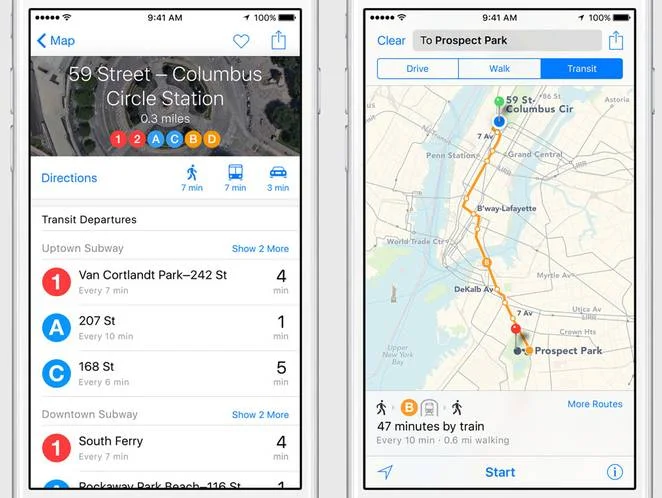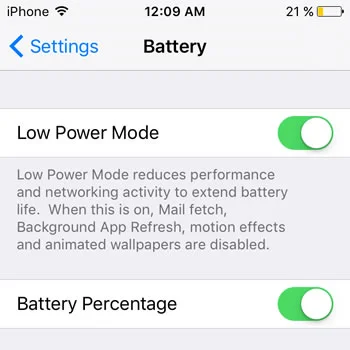I've had several days to digest iOS 9, and I must say its a big refreshment from iOS 8, which in my opinion was the buggiest OS released by Apple. Prior to updating to IOS 9 I was still experiencing random app crashes with iOS 8, just a total bust. But this post is not about my displeased feelings towards iOS 8, it's all about iOS 9 Apple's newly minted mobile OS.
I have come up with five favorable features within iOS 9, and they are........
Spotlight Search
Spotlight Search though still functions that same as iOS 8 is outfitted with some new features and functionality. The primary view has also gotten a total redesign, users can now view from the left on the home screen, which for me makes it so much easier to navigate to Spotlight Search.
With an expanded Siri database, you can now use Spotlight Search to type in any question. You can ask various questions all without speaking directly to Siri,simply just type out whatever information you need to know. With Spotlight,it can now convert currency, even do simplistic math equations.
App Switcher
Just like Spotlight Search, App Switcher still operates the same as what you currently see in iOS 8 except it to is updated with a whole new design. Instead of users scrolling from the left only, you can now scroll the multitasking cards from right to left. The cards are now much bigger than iOS 8 miniature size deck of cards, this visually gives improved viewpoint of multitasking in full operation. The Handoff indicator also gotten a bit of a cosmetic change,its appearance is much thinner and it's now placed right at the bottom of the screen. Users now can easily swipe up to open any suggested apps to activate handoff.
Maps
Remember maps on iOS 7, straight up disaster, one that cause many like myself to totally ignore the feature and use Google Maps as my primary navigational tool. Over the past few years, Apple has redeemed itself and slowly made some much needed improvements. With iOS 9, Apple has made some leaps and bounds by implementing some useful features within Maps,adding transit and public transport directions. Tap right on bus stops or train stations you can view departure times. Apple has customize its icons for every location with real world symbols on the map. Subway lines in NYC are exactly what you'll see on a subway map.
Users by choice can enable the Transit Map view focused transit points of your interest, this means you won't see any roads appear on the map. I took Maps for a test run and it is spot on accurate with departure times and train routes.
Low Power Mode
This is a new feature from Apple which will definitely come in handy and that's the Low Power Mode. For the most part the last gen iPhone 6 , 6 Plus and the current new iPhones already has an impressive battery life. The Low Power Mode feature is a true added bonus in saving precious battery power when the percentage is very low. The power saving feature basically disables any iOS app that's sucking the life out of your battery power, such as visual effects, background app refresh and email refresh.
True Multitasking on the iPad
I can probably spend an entire post describing how there's true multitasking with iOS 9 on the current gen iPads.
Like what you see on a traditional desktop computer, iOS 9 can now display two apps side by side at the same time.
There is three types of multitasking, there is Slideover, Split Screen and Picture and Picture , with the latter multitasking feature being the most impressive.