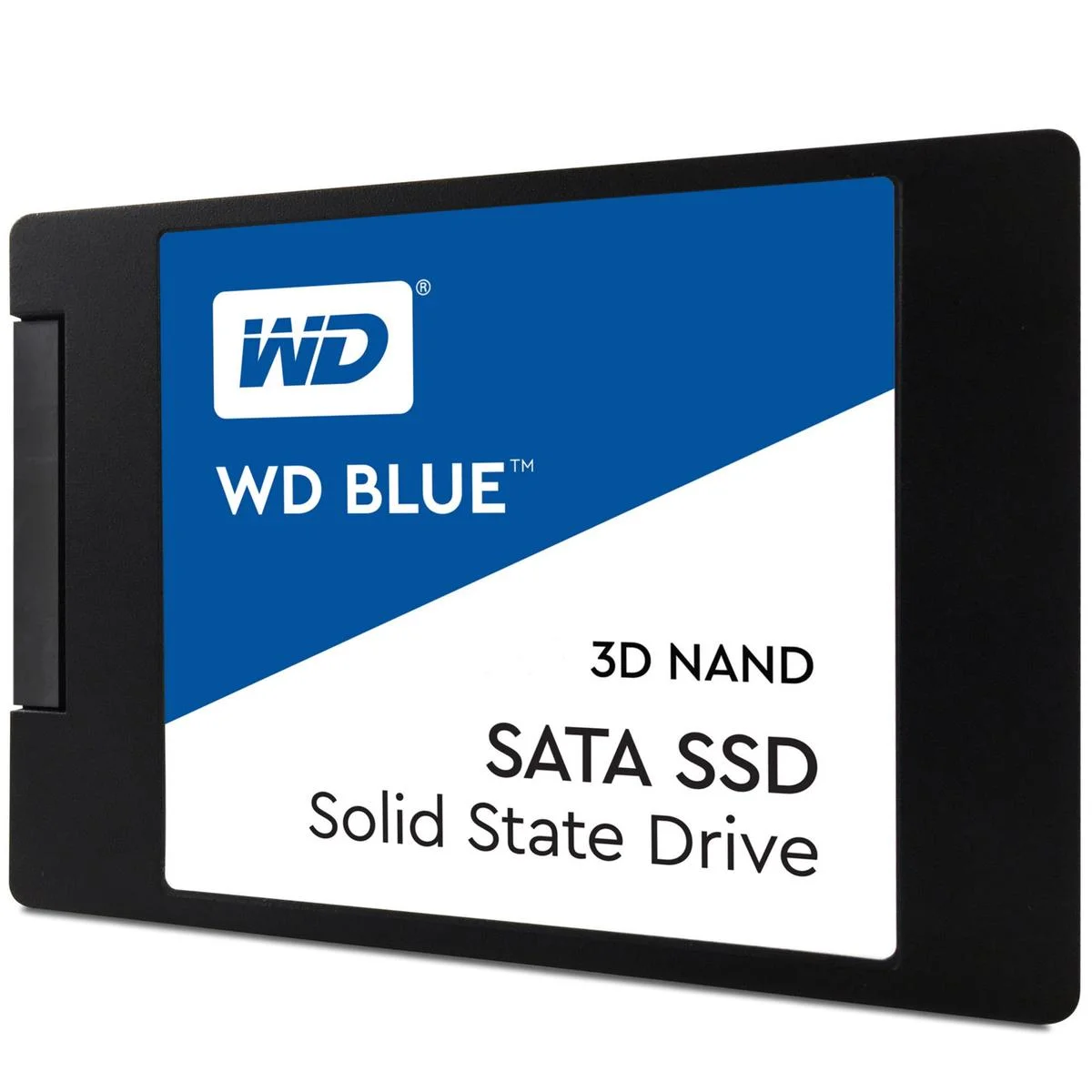My 2019 PC Build Guide Via PC PartPicker
Disclaimer: This is just a sample build I used to headline this post.
Every two years or so, I put together an entirely new PC from the ground up that includes new chassis, and hardware. As a guide I almost use the ever so trusted PC PartPicker. This time around I'm going to list specific hardware I plan on using and explain why in this post.
Before we get started, let me explain to those who aren't familiar with what exactly is PC PartPicker. It is a shopping comparison website that enables any users to compare prices and component compatibility from various online retailers. It's an excellent guide to have if you want to put together a detailed build list without having to waste time browsing the web for hardware. The web site is linked to various online vendors, that includes Amazon and New Egg.
This build project is all about putting together a personal system that will handle high-level gaming, but also act as a full-fledged workstation. I also plan on doing a great deal of video rendering. So top-notch hardware is needed if I'm going to push this system to full maximum performance.
Let's get started.
First and Foremost The Motherboard
Let's start the things off with the motherboard, the foundation that holds together crucial components. You'll be surprised how many overclock capable motherboards you can purchase off the market for a reasonable retail price point. This motherboard has to sustain high performance and handle the rigors of overclocking. The motherboard of my choice is the Gigabyte-Z390 AORUS Pro ATX LGA 1151 WiFi edition. This Intel motherboard has all the flavored features I'm looking for and then some. Interestingly enough, I decided to go with an Intel motherboard this time around. Up until this point, my past couple of PC builds included AMD's Ryzen processors, so I decided to switch things up.
The Z390 AORUS Pro key features are the two M.2 slots, and it has onboard wireless networking. Now there is a decent amount of RGB lighting on this motherboard but not saturated, which is my personal preference because I'm not a big fan of an overabundance of RGB lighting.
Now We’re Going To Need a Processor
In trying to keep the cost down, I need a processor that performs great for the price. The natural choice should be to purchase the Intel-Core I5-9600k which has a 3.7GHz base clock and a 4.6GHz boost clock. It has a decent amount of cores at six, and importantly, this particular processor is not factory locked, meaning I can engage in overclocking at any given time.
The Memory Of My Choice
Though 16GB of RAM is more than sufficient, with this build, I'm going to go with 32GB which is overkill I know, but you can never have enough RAM, right? My choice for this build is the Corsair Vengeance LPX 32GB. The RAM has decent amount of speed, sporting a 3200 MHz frequency.
Data Need To Be Stored
No matter if it's a spinning hard drive, an SSD or an M.2, good news, hard drives are vastly reasonable in price no matter the storage capacity. The majority of my builds almost always have two storage drives. One SSD which I use as my main boot drive and a secondary drive which is HDD or the spinning hard drive which is used for backup and storing most of my applications. With this build, I'm going to get with the times and use an M.2 SDD. Why you? Because those drives are insanely fast. To get technical, they have a blistering fast read/write speed. For my boot drive, the choice is the Western Digital-Blue 500 GB M.2-2280. And for my secondary drive, instead of going with the usual spinning drive, I'm going to add another SSD which will be the same brand, the Western Digital-Blue 2.5".
I want you to carefully observe my storage setup, two SSD's, which will add more speed to this system overall.
The Visuals( Graphics card)
Choosing a graphics card can be an expensive proposition, but if do your research and choose wisely, you can find a pretty decent card that's reasonably priced. With this build, I want the latest features this particular graphics card can offer and still stay within the $500 or less price range. My research paid off, on PC Partpicker I spotted the MSI-GeForce GTX 1660 Ti 6GB Ventus XS priced just $254.99. This particular graphics card has the specs I'm looking for that's more than capable of handling visually intense gaming and stream HD video. There's 6GB GDDR6 memory, with a 1500MHz core clock speed, with a 1830MHz boost clock. It also features the latest Turing adaptive shading technology.
Supplying The Power
When purchasing a power supply, you don't want wattage overkill. What's essential is power efficiency. For this system, 600-750 watts is more than enough amount of wattage. You can't go wrong with the Corsair Rmx 750 W 80+Gold fully modular ATX power supply. Its 80+ gold standard means it has a very high efficient energy rating.
Lets Encase The Hardware
Now we need to place all of this impeccable hardware into one PC case. Trust me; there is plenty of decent chassis on the market. But one particular PC case that's gained praises from many system builders such as myself is the Fractal Design-Meshify C ATX mid tower. From my perspective, this is the perfect case; it's nicely compact, yet has a spacious interior, cable management ready, and unrestricted airflow. With all that aside, the Fractal Mesify C has a unique design that features a black diamond facet placed in the front.
The Conclusion Putting It All Together
Once I obtain these components for my build, I will most certainly alert you readers on my progress via social media and will post a full update on this site. I’m sure the hardware I plan on purchasing can handle the rigors of gaming and video editing and perform at peak performance. Stay tuned.
Edit:I completely forgot to add the CPU cooler
How’s this for honesty, while reading my written content I noticed I completely forgot to add the CPU cooler to this build list. Nonetheless, my choice here is the Cooler Master MasterLiquid ML240 RGB 66.7 Liquid cooler.