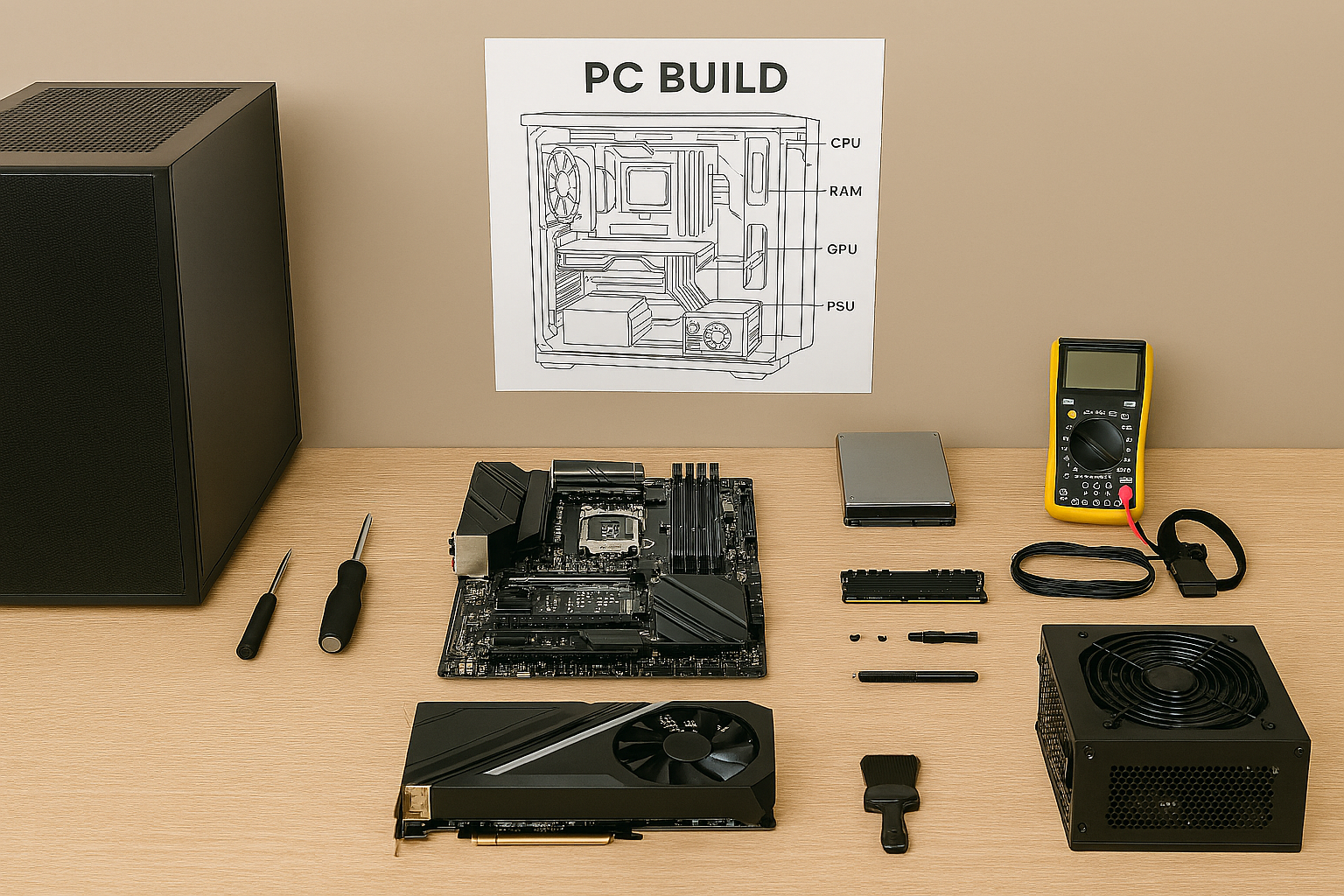Here's How To Properly Prep For a PC Build
Building a personal computer is not only a technical project and a creative endeavor; success depends solely on how well you carefully assemble the components. Proper preparation is needed before the first screw is turned.
The First Step Needed
The very first step in preparation defines the purpose of your computer build. Suppose you're building a gaming rig, a powerful workstation for content creation, or a general-purpose production system. In that case, each scenario demands different priorities in terms of your CPU power, graphics capability, and storage capacity. Once the purpose is clear regarding what you intend to do with your computer, you need to set a realistic budget, which helps guide your component choices. This prevents overspending on hardware that has unnecessary features.
Selecting your Components
Component selection is the pinnacle part of PC build preparation. You must consider the compatibility between the CPU and motherboard socket, the sufficient wattage of the power supply, and adequate case space for components and cooling solutions. Builders must also plan and build a future-proof system that allows for upgrades or leaves room for additional RAM or storage.
Alongside hardware, software preparation is equally important, as it involves downloading operating system installers and drivers ahead of time to avoid any conflicts once the system is assembled.
Prep your Workspace Setup
Equally important is how you situate your Workspace setup. A clean, well-illuminated environment, the proper Phillips screwdriver, and an anti-static wrist strap to protect yourself and components from static electricity, which can severely damage your hardware. Additionally, organizing screws and cables in advance will make the build process less stressful and reduce the likelihood of mistakes.
Finally, reviewing manuals and planning cable management ensures that the finished build is not only functional but also neat and efficient.
Recommended Tools For Your PC Build
HOTO Electric Screwdriver Kit $49.99 Amazon
Portable ESD Anti Static Mat 24” x 24” $39.99 Amazon
Compressed air Duster- 120000RPM 3 Speeds $21.99 Amazon
USANOOKS Microfiber Cleaning Cloth Grey 12 PCs $8.99 Amazon
Zip Ties Assorted 4+6+8+12 inch 200 Amazon
91% Percent Isopropyl Alcohol Amazon
Teyssor Spray Bottles Water 2-packs Amazon
Let’s Conclude This Preparation
Preparing for a PC build requires a combination of technical foresight and practical organization. By clarifying goals, organizing a proper budget, selecting compatible components, and arranging a safe workspace, you will set yourself up for a successful build. The effort you put into preparing for a PC build will transform the build from a daunting task into a rewarding experience that reflects both precision and creativity.