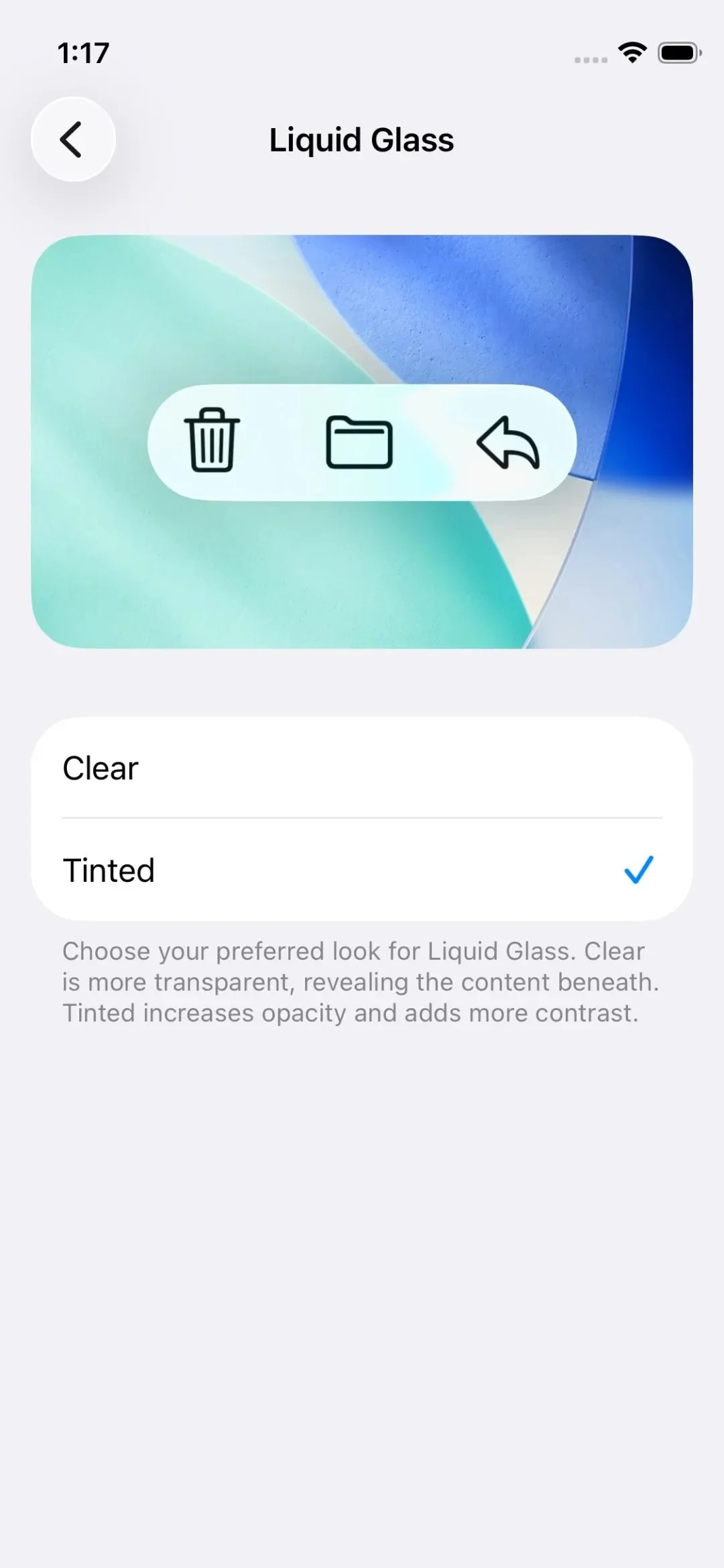Apple Refines Its Latest Mobile OS in The New iOS 26.1 Update
Just over a month after the debut of iOS 26, Apple has officially released iOS 26.1--this is the first significant update to the new mobile operating system. Although not a complete overhaul, this update will address user feedback and introduce several improvements that will enhance daily usage.
One of the most notable features in iOS 26 is the Liquid Glass user interface, which is a sleek, semi-transparent design language. In the 26.1 update, Apple will now offer users more control over the features' aesthetic. You will have the ability to toggle between a Clear or Tinted version via Settings -> Display and Brightness -> Liquid Glass, which allows for better viewing and personal preference.
Another welcome tweak to the mobile OS is the ability to disable the Lock Screen swipe-to-open Camera gesture. This implementation will help prevent accidental camera launches — a common complaint among many users. You'll find the new Toggle feature under Settings-> Camera.
There is also a refinement to the Alarm and Timer interface. Instead of a large "Stop" button that users mistakenly hit, iOS 26.1 introduces a "Slide to Stop" gesture, reducing accidental dismissals and improving accessibility.
Additional enhancements include the following:
• Improved haptics for phone calls, with an option to disable call connection vibrations.
• Expanded Apple Intelligence language support, making features like live translation more accessible globally.
• Updated Apple Music gestures and a refreshed Apple TV app icon for a more cohesive visual experience.
Overall, iOS 26.1 is a thoughtful update that fine-tunes the bold changes introduced in iOS 26. It's not the most significant update in my opinion, but it’s a solid step forward from Apple toward a more customizable and user-friendly iPhone experience.