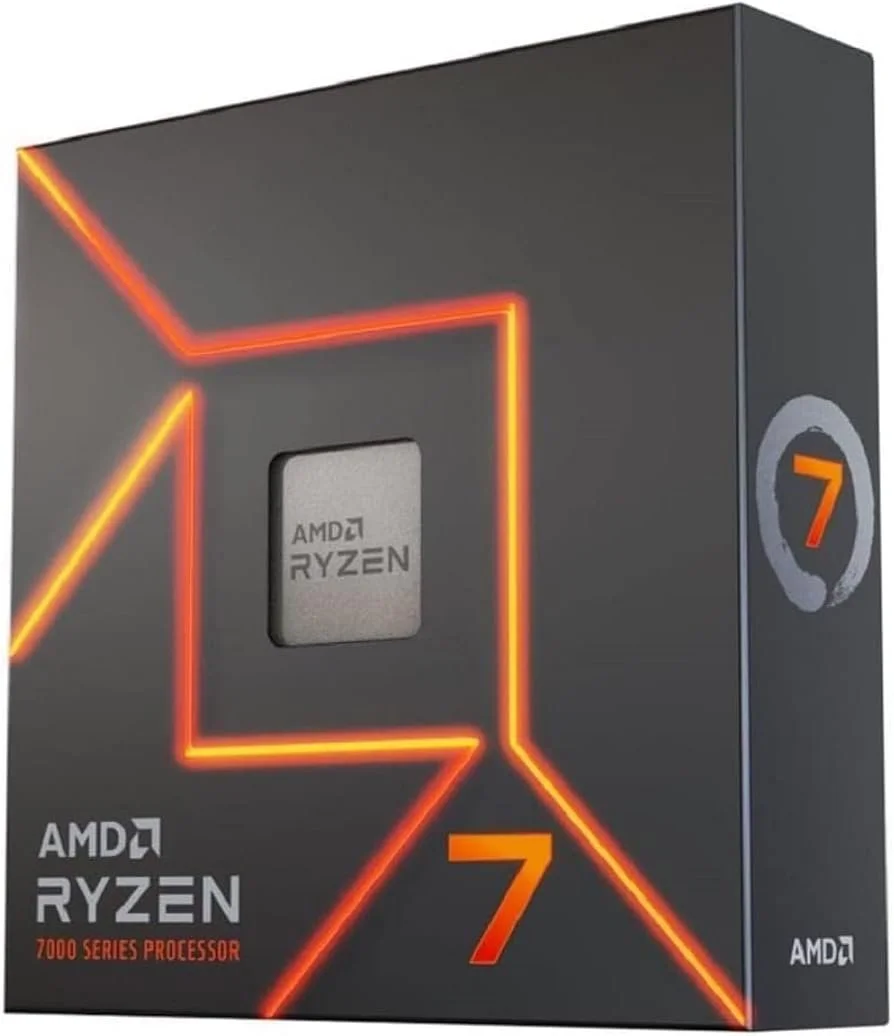Here's My Hardware Picks For My $1500 PC Budget Build
Currently, you can find many PCs with GPUs that have a four-figure retail price. RTX 5090 certainly comes to mind. Regardless, I believe it's entirely possible to build a high-performance PC for under $1500, which is a rewarding endeavor. In this guide, I will focus on selecting high-quality hardware for my next build that remains affordable, and these reasonably priced components will not compromise system performance. Whether I'm aiming for high frame rates in Black Myth Wukong or editing in 4K, my planned system will deliver robust performance.
Let's squeeze every ounce of performance out of the $1,500 budget.
My Processor and Motherboard Choices
For my processor, I'm opting for the best budget option I can find, which is the AMD Ryzen 7 7000X. Despite the discounted price of $229, the processor is a powerhouse. Delivering a 5.4 GHz base clock frequency at its peak, with eight cores and 16 processing threads. The processor is capable of providing over 100 frames per second (FPS) with any known gaming title.
The ASUS TUF GAMING B650-Plus motherboard has earned Amazon's Consumer Choice seal, showcasing its quality and gamer-focused features that appeal to enthusiasts while avoiding an inflated price. This particular motherboard is AM5 compatible with Ryzen 7000, 8000, and 9000 series CPUs. This compatibility is crucial for future system upgrades.
My RAM and SSD Storage Choice
When it comes to RAM, I have specific criteria that must be met before making a purchase. I look for decent frequency speed, a 32GB capacity memory kit, and compatibility with Intel XMP 3.0 or AMD Expo. The Crucial Pro 32GB DDR5 RAM kit not only meets my criteria but also surpasses them. Additionally, its retail price is under $100, making it an attractive option. This combination of features and affordability makes it a worthy consideration for my specific needs.
The SSD options are plentiful for my choice. However, for this PC build, I'm looking for a 2TB SSD NVMe with a read speed of up to 7,000 MB/s. The WD_Black 2TB meets my needs, offering both fast read speeds and ample capacity.
My Graphics Card Choice
The most expensive component in my PC build is the graphics card. I'm looking for a graphics card that can handle 1440p gaming while staying within my budget. Finding the right balance between performance and cost has been quite a challenge. After thorough research, I found the AMD Radeon RX 7600 XT. It is currently listed on Amazon for just $359.
$359.
The RX 7600 XT is a mid-range powerhouse that not only delivers 1080p and 1440p gaming capabilities but also features impressive future-ready specs, including 16GB of GDDR6 and 32 ray tracing cores.
My Power Supply Unit Choice
The power supply unit is considered to be the most crucial component in a desktop PC. This computer requires an efficient PSU with a minimum of 850 watts. Efficient power supply units are relatively easy to find. For this build, high power efficiency is a priority, which is why I chose the MSI MAG A850 GL 850-watt 80-plus gold-rated PSU. This PSU is well-suited for the computer due to its efficiency and power capacity.
My CPU Cooler Choice
I plan to overclock my processor, the AMD Ryzen 7 7000X, which requires an efficient CPU cooler for high-performance thermal management. The Cooler Master MasterLiquid 360L Core is the ideal choice for this purpose. This AIO cooler effectively maintains low CPU temperatures even during heavy system loads. Additionally, the customizable ARGB lighting will enhance the aesthetic appeal of my PC build.
My Cooling Fan Choice
Extra cooling is necessary to manage the heat within the PC case, allowing for either heat exhaust or cool air intake over the components. I plan to utilize Corsair RS ARGB 120mm PWM fans for this purpose. These fans can be connected using a single 4-pin PWM and one +5V ARGB header. This setup eliminates the need for hubs or additional cables.
My PC Case Choice
I’m going to need a PC case to house the components I've selected for this PC build. My personal preference is for a chassis with a compact aesthetic, providing room for future upgrades—the Fractal Design Pop Air RGB Black Tempered glass does. The Mid-tower ATC case features a sleek black finish and a tempered glass side panel, which will showcase my components. The beauty of this case is that cable management will be made easy, thanks to its spacious interior with large cable pass-throughs, tie-down points, and pre-mounted straps for clean mounting.
The Grand Totals
AMD Ryzen 7 700X $244.99
ASUS TUF Gaming B650-PLUS $159.99
Gigabyte Radeon RX 7600XT $359.99
Crucial Pro 32GB DDR5 RAM Kit $84.99
WD_Black 2TB SN850X NVMe SSD $149.99
Coolert Master Master Liquid 360L Core $74.99
Corsair RS 120 ARGB 1200mm $47.99
MSI AMG A850GL 80 Plus Gold $99.99
Fractal Design Pop Air RGB Black Tempered Glass $99.99
Grand Total = $1422.90
Final Thought
I have built a PC for $1,422.90, which is well below my budget of $1,500. The components I've chosen will enable the system to run demanding games and manage intense workloads with ease. I placed greater emphasis on cooling and added vibrant lighting to enhance the overall aesthetics. By combining impeccable components, I am confident that this PC will function effectively for the long haul.