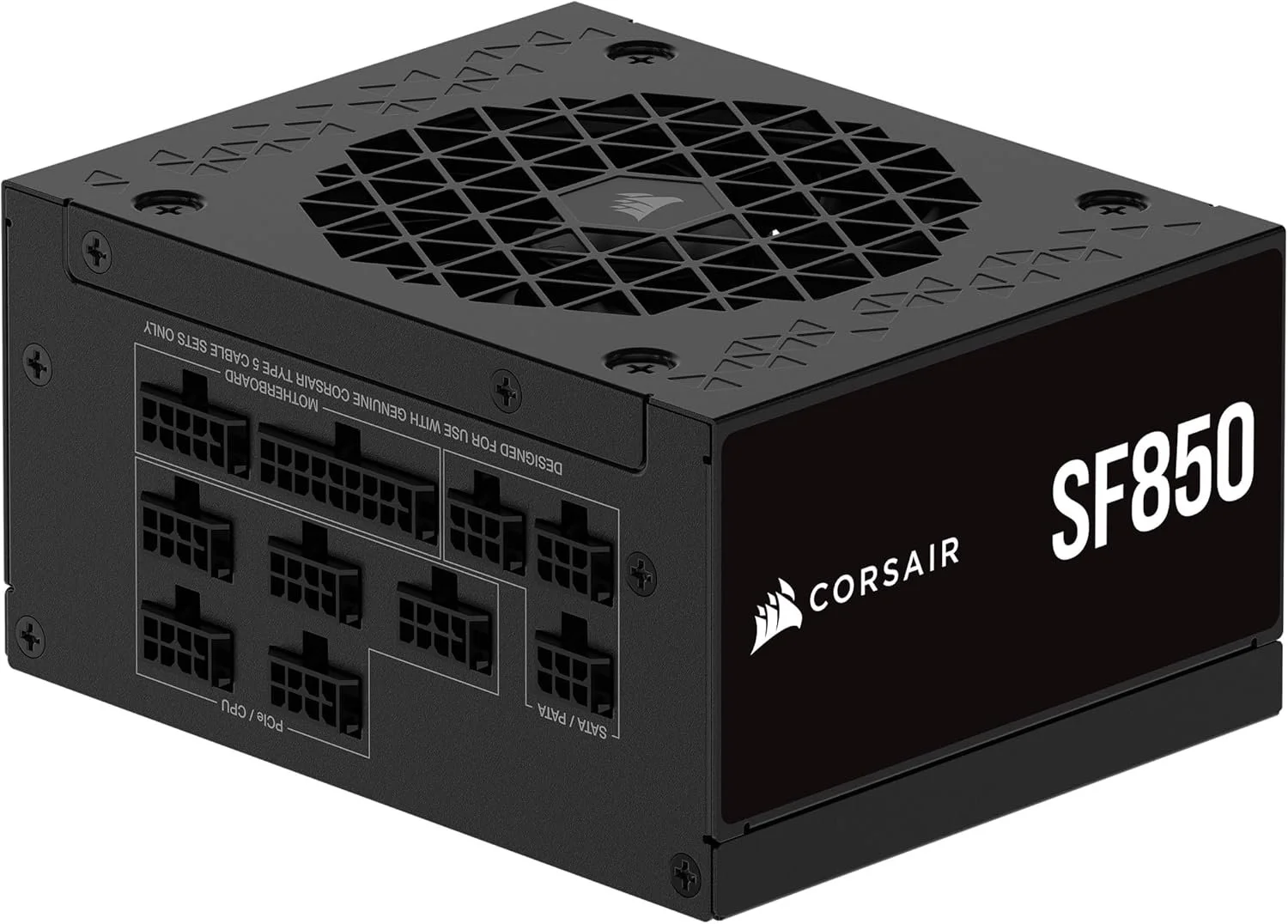Lets Build a Mini PC Comparable to Apple's Mac Studio
The Mac Studio is a powerful desktop computer from Apple that combines the features of the Mac Mini and Mac Pro. Its design allows for high performance while maintaining a sleek and compact size, making it suitable for any desk. I believe it’s possible to create a Windows-based system with a similar compact design. This alternative could potentially incorporate even more powerful hardware. Exploring this option could lead to enhanced performance beyond what the Mac Studio offers.
Here’s what you need to know about the Mac Studio
Powering the Mac Studio are Apple's cutting-edge processors, the M4 Max and M3 Ultra, which provide impressive performance with up to a 32-core CPU and an 80-core GPU. Users do have the option to configure the machine with 96GB of unified memory and up to 1TB of SSD storage. Moreover, the configuration allows for memory of up to 512GB and SSD storage of up to 16TB, providing users with flexibility tailored to their needs. For my build, I plan to align with the M4 Max configuration. This ensures that I can fully leverage the power and capabilities offered by the Mac Studio.
The Potent Processor and Graphics Card Choices
We need a powerful processor that matches the M4 Max's robust performance. The best processor for this PC build is the AMD Ryzen 9 7950X3D. This is a top-tier desktop processor designed specifically for gamers, creators, and power users who want elite performance with cutting-edge cache technology. The processor is part of AMD's Zen 4 "Raphael" lineup, featuring 3D V-Cache, which provides a significant edge in gaming and latency-sensitive tasks.
The Mac Studio has a 40-core GPU, making it just as powerful as the computer’s processor. So, again, we need a component (graphics card) that matches what the Studio has to offer. For our graphics card, we're going with the Nvidia RTX 4070 Super. It’s a high-end graphics card constructed on the Ada Lovelace architecture.
The Motherboard Choice
Since this is a mini PC, we need to find the perfect Mini-ITX motherboard with the X670 chipset. The ASUS ROG Strix X670E-I gaming motherboard is ideal for this mini-PC build. It is compatible with Ryzen 9000 and 7000 series processors, as well as DDR5 RAM at 6400 MHz. Importantly, the Asus ROG Strix X670E-I will fit nicely into our compact PC case.
The RAM and Storage Choice
I thought trying to find a 6000 MHz DDR5 64GB RAM (2x 32 GB) would be challenging. To my surprise, I was able to find a Crucial Pro DDR5 RAM 64GB kit (2x32 GB) that operates at 6400MHz. This RAM kit suits the standard frequency speed needed for my Mini PC build. For storage, I opted for the Samsung 2TB NVMe Gen 4 SSD.
The Power Supply Unit and PC case choice
Some components in my PC build require significant power consumption, necessitating a power supply unit with adequate wattage and high efficiency. The ideal choice is the Corsair SF850, a fully modular, 850-watt, low-noise 80 Plus Platinum ATX power supply, as it meets these requirements. Its high efficiency rating ensures that the power supply operates effectively while minimizing noise. The unit's modular design enables better cable management and improved airflow within the case.
We need to find the most compact mini-ITX PC case possible. There is an array of options available, but the most compact case I could find is the Cooler Master NR200P. This particular PC case is favored among small-form-factor PC builders. It is compact yet has more than enough room for high-end components. This makes it an ideal choice for those looking to build a robust, space-saving system.
The Cooling Choice
The Ryzen 9 7950X3D is a powerful processor with a significant processing frequency and a high number of cores. To ensure the CPU temperature remains stable, it is essential to have an adequate cooler, particularly if I plan to overclock. While I typically use an air cooler, for this Mini-PC setup, I find the Arctic Liquid Freezer III Pro 240mm AIO CPU cooler to be the best option. This cooler will effectively manage the heat generated by the processor during intensive tasks.
Compare and Contrast
Mac Studio:
Apple M4 Max Chip 24 cores 32 GPU cores
64GB unified Memory
2TB SSD Storage
Support for native DisplayPort
Four ThunderBolt ports, 10Gb Ethernet, two USB 3 ports, 3.5 mm headphone jack, two USB-C ports
MacOS
The PC-Mini
The Mini-PC
AMD Ryzen 9 7950X 16-core 32-thread Processor 5.7 GHz frequency speed
Nvidia GeForce RTX 4070 Super 12GB GDDR6X
Crucial Pro DDR5 RAM 64GB Kit ( 2x32) 6400Mhz
ASUS ROC Strix B850-I AM5 B850 Mini-iTX motherboard. The motherboard features a total of 19 ports, including 2 SATA ports, 1 USB 2.0 port, 13 USB ports, an Intel 2.5 Gb Ethernet port, and a 3.5 mm headphone jack.
Corsair SF850 Fully Modular 80 Plus Platinum ATX power supply
ARTIC Liquid Freezer III Pro 240mm AIO water cooler
Cooler Master NR200 Mini-PC case
Windows 11 OS
It’s worth noting that this build is strictly theoretical; I won’t be assembling this system anytime soon. However, upon examining the impressive list of components, I can genuinely say based on the hardware configuration, this mini PC (on paper) has a slight edge in overall performance over the Mac Studio. With its modular flexibility, users will not be bound by Apple’s upgrade limitations. If you choose the right hardware and iTX PC case, it is quite possible to build a robust compact Windows based system that rivals the Mac Studio.