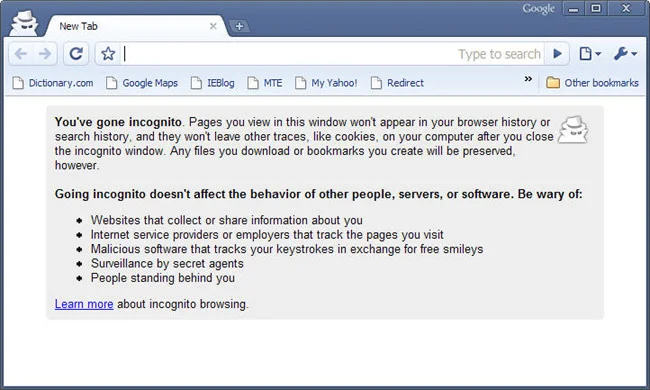In my efforts in keeping you away from the outreach tentacles of the Internet bad guys ( hackers), I present you another measure you can take in making life difficult for these thieving web sniffers. If you've read some my posts in the past, I have made several suggested tools you can use to keep your precious stored data and personal information from falling in the wrong hands. Now no software is totally full proof in thwarting hackers from breaching your computer. Some of the best anti virus programs on market are still prone to attacks. Still, the goal here is to make things difficult for Internet snoopers.
Aside from the arsenal of anti virus programs you've installed on your computer, add this to the weapons cache, Incognito. Requires no software download as it is built right into your web browser, in particularly your Google Chrome web browser, its the most underutilized feature in your web browser. Simply go directly to Google Customize and Control and just click New Incognito window. Its core function is to privatize your web activities, prevent Google Chrome from saving records of your previous visits to various websites.
Now Incognito is not entirely full proof, it won't prevent sources from seeing your web browsing activity, this includes your Internet service provider which basically sees your entire home network believe it or not your employer at your place of work, and the websites you visit themselves.
The best time to use Incognito which is the topic at hand is when you're trying to thwart websites from putting your content behind paywalls, this allows you to view limited number of articles for free, and not force you to pay up for site subscription,I mean who wants to do that? Opening up Incognito in your web browser will keep cookies way from your PC. So every time you visit any leaky paywall sites, Incognito will enable you to read an unlimited amount of articles.
Or you just want to really privatize your web surfing habits and not leave any footprints of your search history while shopping at websites, like Amazon or BestBuy.
Another reason to use Incognito, you can erase your browsing history after a banking session on a website. There are endless reasons to use this feature.
As I stated before, switching to Incognito mode is not a bullet proof vest against hackers, but its one of many tools and practices you can use to keep your computer safe from unsuspecting bad guys.